Due to a few bureaucratic problems. I found myself installing TADDM and TBSM about 6 times over the last few days!
The first good news is that everything works.
The second good news is that I've got a list of problems and solution which I can share.
Most of these have solutions in the documentation, but it's not always clear.
All my installations were on Windows 2003, but I assume the problems are pretty platform agnostic.
- The Omnibus service stops after a while / Error 500 in the TBSM default screen.
For some reason, on two of the servers, the Omnibus service kept dying. This is apparently a known bug in the version of Omnibus which is shipped with TBSM 4.1.1. You can solve this problem by upgrading the Omnibus to a more current version.
SOLUTION : Add the parameter -regexplib TRE to the startup configuration of the Omnibus server (and upgrade when you get the chance)
- XMLToolkit service does not start. The Tivoli Discovery Library Reader service is the component of TBSM which loads DLA files or TADDM data into TBSM, This way you don't have to build the Lines Of Business yourself, rather you can load them from somewhere where they have already been defined.
The service wouldn't start and kept giving the message "The Tivoli BSM CCMDB Discovery Library Reader service started on Local Computer and then stopped".
SOLUTION : Copying the file mscvr71.dll from %SystemRoot%\System32 to the toolkit's \bin directory solved the problem.
- TBSM starts with incorrect/blank main display screen. The other symptom is seeing the following message in the browser's java console:
Sorry, there has been a problem responding to your request. Database may be unavailable. Please report this to the server administrator: Error rendering Velocity template: layouts/ngf-default.vm: Unable to find resource 'layouts/ngf-default.vm' not found
at javax.xml.parsers.DocumentBuilderFactory.newInstance(Unknown Source)
Now, if you're just reading this line, then you might figure out the solution for yourself. However, the problem is that the line is buried between many others.
SOLUTION : Copy %NCHOME%\guifoundation\webapps\desktop\WEB-INF\system-templates\vm\layouts\html\ngf-default.vm to the directory %NCHOME%\guifoundation\webapps\dNesktop\WEB-INF\system-templates\vm\layouts
- The biggest problem I had was quite bizarre: The Service Component Repository was not initialized properly.
The SCR is the repository where all the various objects (Servers, Databases, Services, etc) are kept. One of the automatic post-installation steps is the running of a script called tbsmdefaultimport. You should then see the following tab in the Service Administration screen:
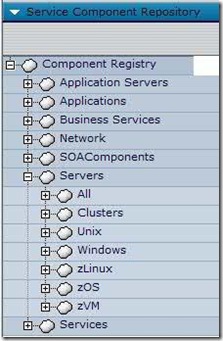 | Unfortunately, what I saw was this : | 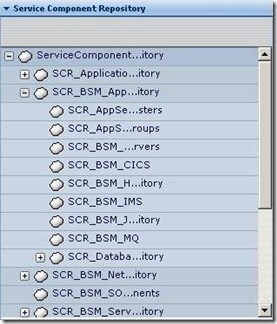 |
The garbled entries make it impossible to import data into TBSM, because the tree does not contain the proper entries.
SOLUTION: My solution was uninstalling/reinstalling. On the THIRD attempt, the TBSM installed correctly. Since then, Doug McClure has given me the following undocumented procedure to reset the SCR without needing to reinstall:
UNIX :
run "setdbschema -U <dbuserid> -f a". This will drop and recreate all of the tables associated with the SCR. After you have done this, you should invalidate the "Imported Business Service" and the "Component Registry". That should delete everything.Windows:
run (using psql) the following files (found in .../XMLtoolkit/sql):
scc_staging_schema_deletes.sql
scc_schema_deletes.sql
scc_schema_setup.sql
scc_staging_schema_index_setup.sql
scc_staging_schema_setup.sql
Then you should invalidate the "Imported Business Service" and the "Component Registry"
I hope I've saved some of you some time...
-- Robert



1 comment:
Loveely blog you have here
Post a Comment