This application from IBM is really a mouthful!
Pity, because it's (in my opinion) one of the new additions to Tivoli over the last few years.
TADDM is an application which maps out your network, getting full information about each and every element (Application Discovery) and finds out the relationships between each (Application Dependency).
So, for example, TADDM will find out that application A runs on Server B is accessed by Web Servers C and D while application A accesses Database E which is on server F. It also keeps a full history of the parameters and information of each element so you can see what changes have occurred.
TADDM works centrally, no need to install anything on any other server (unless you need to cross firewalls and then you need an SSH server for each section). It works by scanning the network and running Sensors on each device it finds. If it find a computer, it will use a generic sensor to find out what kind it is. It will then use the relevant Windows, UNIX,etc sensor. Once it knows what applications, Databases, etc are on the server, it will use the relevant sensors too.
Those of you familiar with ITIL will realize that TADDM is IBM's system for building the organization's CMDB.
TADDM Links:
Documentation
IBM Support
TADDM Redbook (For a slightly earlier version, but 90%+ is still relevant)
Developerworks Wiki
My TADDM Tips:
- After the initial installation, be prepared to wait a LONG time for the initial database to be built - I've seen the installation take, say, half an hour and then wait another 20 minutes for it to start for the first time.
- Despite this, it's quite common for the initial startup to fail for some reason. The documentation has a specific "Initial startup troubleshooting" section. I've found that running the support script make_db2_db.bat solved my problems.
- Familiarize yourself with the /etc/collation.properties file.The number of configuration items is immense and just by going over them you'll learn a lot abut how TADDM works. (Chapter five of the admin guide)
- The TADDM logs are excellent! Make sure you're set the configuration com.collation.discover.engine.SplitSensorLog=true so that you get a separate log for each sensor.
- If the logging level is set com.collation.log.level=DEBUG you will see the script which is run to activate each sensor. You can now run this exact script with the same parameters for yourself to debug any errors! How often do you have an application which tell you precisely what it's doing and lets you do that same action for yourself?
Robert
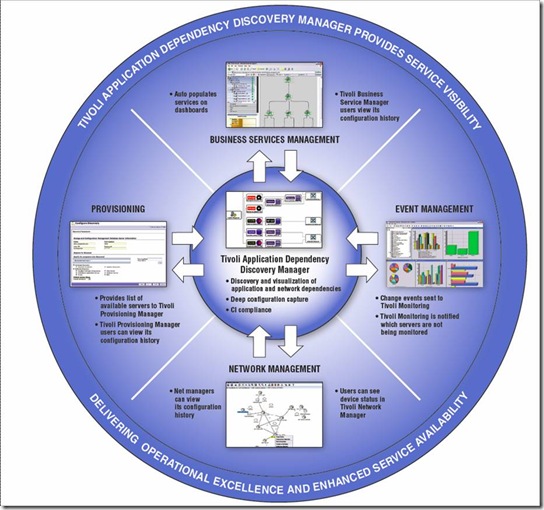



No comments:
Post a Comment